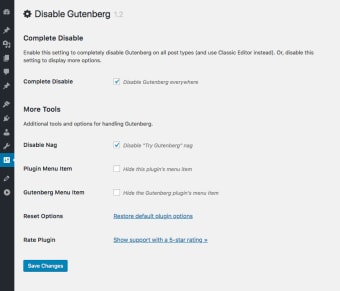Disable Gutenberg - WordPress Fast
WordPress plugin called Disable Gumball is made by Jeff Starr, who has also created famous WordPress themes like Deathcult, Dark Tomorrow etc. How to use this plugin is very easy! Simply go to plugins and click on ADD NEW. Type in disable gumball in the right corner like below!
Once the code is added just click on the activate button, which will set it off. This plugin disables the new Gutenberg editor built-in feature which forces you to use the built-in front end css optimization system which is pretty slow. So, instead of using the built-in front end css optimizing css code you can also disable it and optimize your website CSS code yourself!
This super fast, easy to install and super simple to use WordPress plugin disables all the fancy new features into the default WordPress dashboard offers that are built into WordPress 3.0. This plugin replaces it with the Classic Editor, which is a faster way of doing things in WordPress. This plugin is super fast and super easy to install and it replaces all those new dashboard widgets that are included with WordPress 3.0. Disable | step 1 | step 2} That's it. I have removed the plugin from my blog and my website. In just a few minutes, disabling the new feature in WordPress was the last thing on my mind. All you have to do to get rid of the new feature is to install the super fast and super easy to use Classic WordPress Theme.